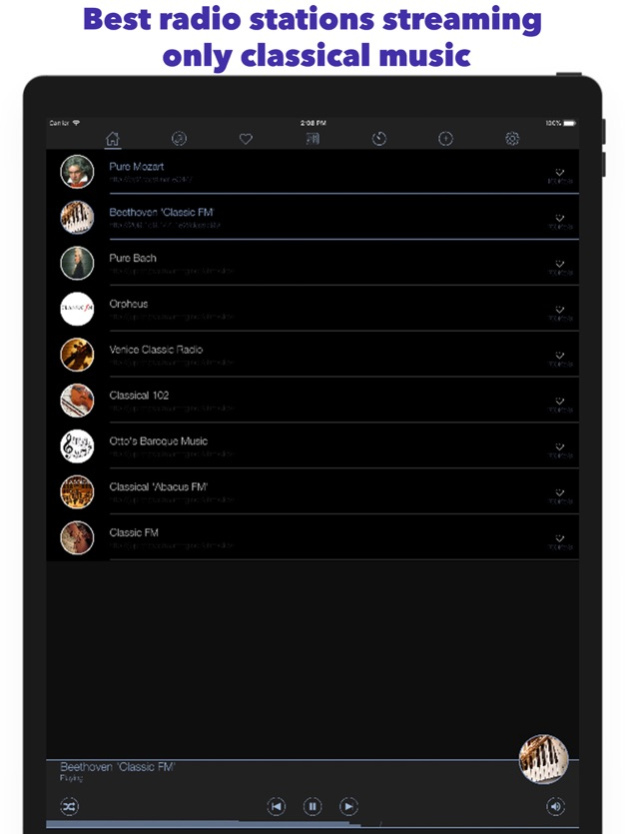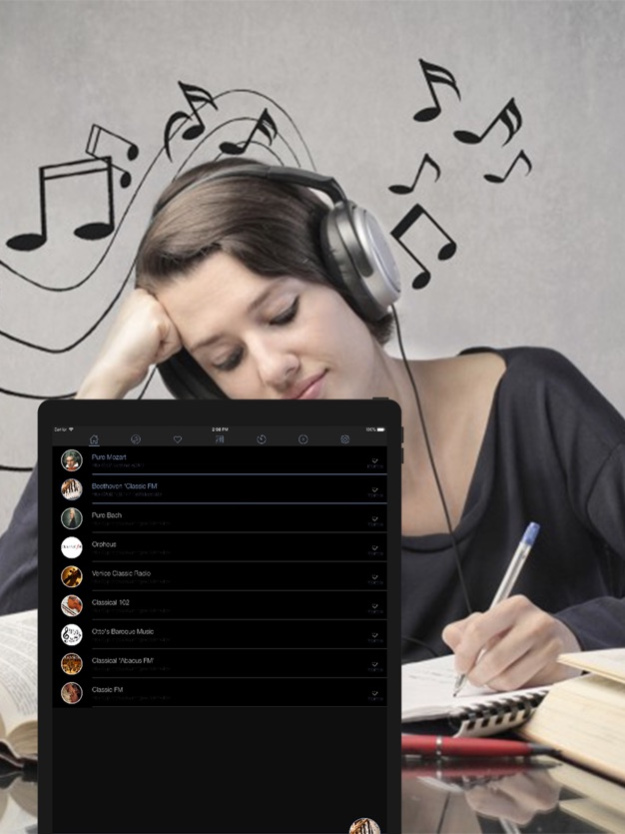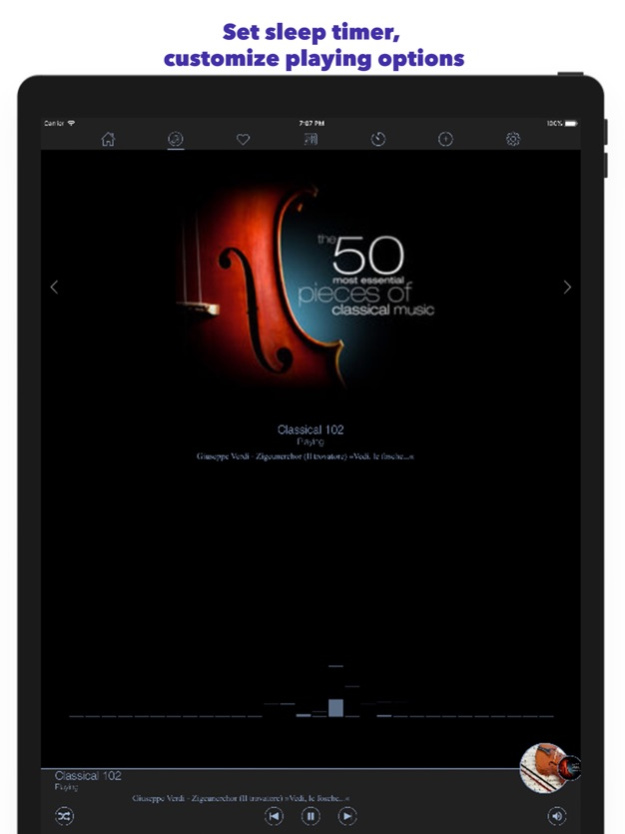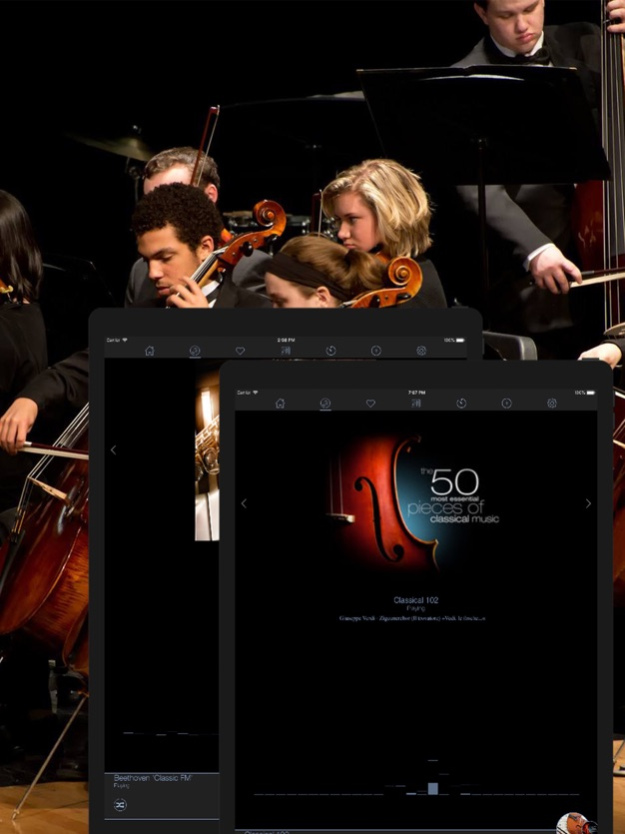Classical Radios 1.7
Continue to app
Free Version
Publisher Description
Looking for an app with all the radios of Classical Music?
Looking for an app with all the radios of Classical Music?
You've found the Radio App you were looking for, listen online the best and highest quality radio stations of Classical.
Features:
- More than 50 radio stations + new station every update
- BASS audio library with awesome 32-bit sound quality!
- Powerful 9 band equalizer
- Many audio play options
- Sleep turn-off timer
Radio Art - Antonio Vivaldi
Radio Art - Aura
Radio Art - Ballet Music
Radio Art - Baroque
Radio Art - Cello Works
Radio Art - Chamber Works
Radio Art - Choral Works
Radio Art - Classical
Radio Art - Classical Crossover
Radio Art - Classical for Sleep
Radio Art - Classical Relaxation
Radio Art - Contemporary
Radio Art - Eric Satie
Radio Art - For Inspiration
Radio Art - For Study
Radio Art - For Work
Radio Art - Franz Schubert
Radio Art - Frederic Chopin
Radio Art - George Handel
Radio Art - Guitar
Radio Art - Harpsichord
Radio Art - Johann Seb. Bach
Radio Art - Johannes Brahms
Radio Art - Joseph Haydn
Radio Art - Just Classical
Radio Art - Love Songs
Radio Art - Ludwig Beethoven
Radio Art - Lute
Radio Art - Music for Moms
Radio Art - Opera
Radio Art - Orchestral
Radio Art - Organ
Radio Art - Overtures
Radio Art - Piano
Radio Art - Piano Guitar
Radio Art - Piano Trios
Radio Art - Positivity
Radio Art - Pyotr Tchaikovsky
Radio Art - Robert Schumann
Radio Art - Romantic Period
Radio Art - Solo Flute
Radio Art - Solo Harp
Radio Art - Solo Instruments
Radio Art - Solo Piano
Radio Art - Stress Relief
Radio Art - Violin Works
Radio Art - Wind Works
Radio Art - Wolfgang A. Mozart
Radio Bach
Radio Bayrak Klasik 88.4 FM
Radio Beethoven
Radio Bolivariana 92.4
Radio Bolivariana Virtual FM
Radio Breslav - Kol HaNachal
Radio Caprice - Classical Baroque
Radio Caprice - Classical Choral/Vocal Music
Radio Caprice - Classical Crossover
Radio Caprice - Classical Piano
Radio Caprice - Classical Piano/Harpsichord
Radio Caprice - Contemporary Classical
Radio Caprice - Flute
Radio Caprice - Mass/Chorus/Cantata
Radio Caprice - Modern Classical
Radio Caprice - Neoclassical
Radio Caprice - Neoclassical Music
Radio Caprice - Opera
Radio Caprice - Organ
Radio Caprice - Piano
Radio Caprice - Pop Orchestra
Radio Caprice - Strings
Radio Caprice - Symphonic Music
Radio Caprice - Symphony
Radio Caprice - Vocal
Radio Chopin
Radio Chopin Frau
RADIO CLASIC BEETHOVEN
RADIO CLASIC MOZART
Radio Clasic Opera
RADIO CLASIC ROMANIA
Radio Clasic Strauss
Radio Clasic Tchaikovsky
RADIO CLASIC VIVALDI
Radio Clasica 103.3 FM
Radio Clasica 650
Radio Classic 92.9 FM
Radio Classica 94 FM
Radio Classica Brescia 89.2 FM
Radio Classique 101.1 FM
Radio Classique 92.7 CJSQ FM
RADIO CLASSIQUE BERGEM
Radio Classique Tubes 101.1 FM
and many more ...
Apr 20, 2022
Version 1.7
Fixed crash bugs
About Classical Radios
Classical Radios is a free app for iOS published in the Audio File Players list of apps, part of Audio & Multimedia.
The company that develops Classical Radios is Matrix Software Co.. The latest version released by its developer is 1.7.
To install Classical Radios on your iOS device, just click the green Continue To App button above to start the installation process. The app is listed on our website since 2022-04-20 and was downloaded 10 times. We have already checked if the download link is safe, however for your own protection we recommend that you scan the downloaded app with your antivirus. Your antivirus may detect the Classical Radios as malware if the download link is broken.
How to install Classical Radios on your iOS device:
- Click on the Continue To App button on our website. This will redirect you to the App Store.
- Once the Classical Radios is shown in the iTunes listing of your iOS device, you can start its download and installation. Tap on the GET button to the right of the app to start downloading it.
- If you are not logged-in the iOS appstore app, you'll be prompted for your your Apple ID and/or password.
- After Classical Radios is downloaded, you'll see an INSTALL button to the right. Tap on it to start the actual installation of the iOS app.
- Once installation is finished you can tap on the OPEN button to start it. Its icon will also be added to your device home screen.